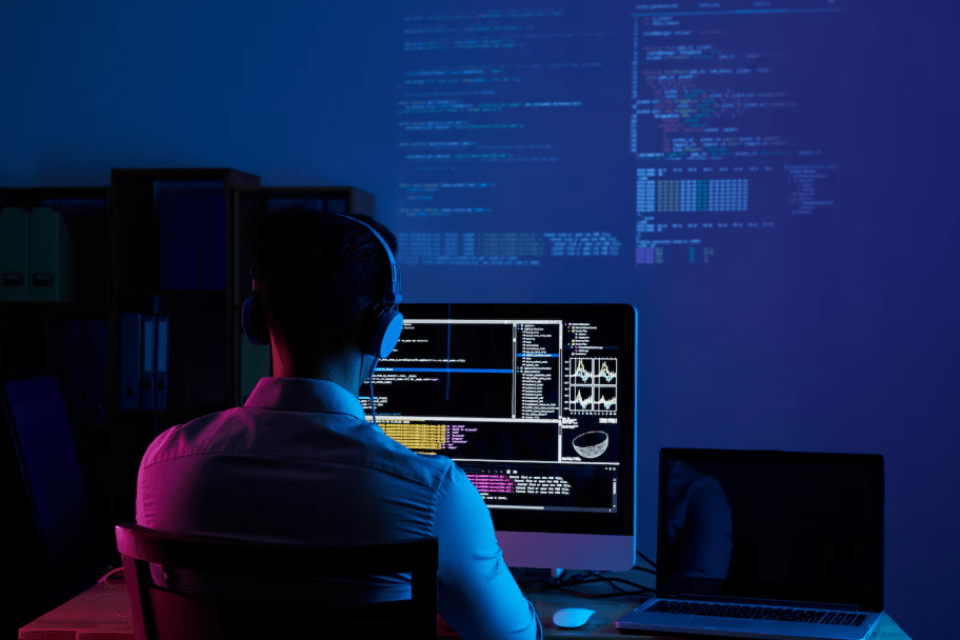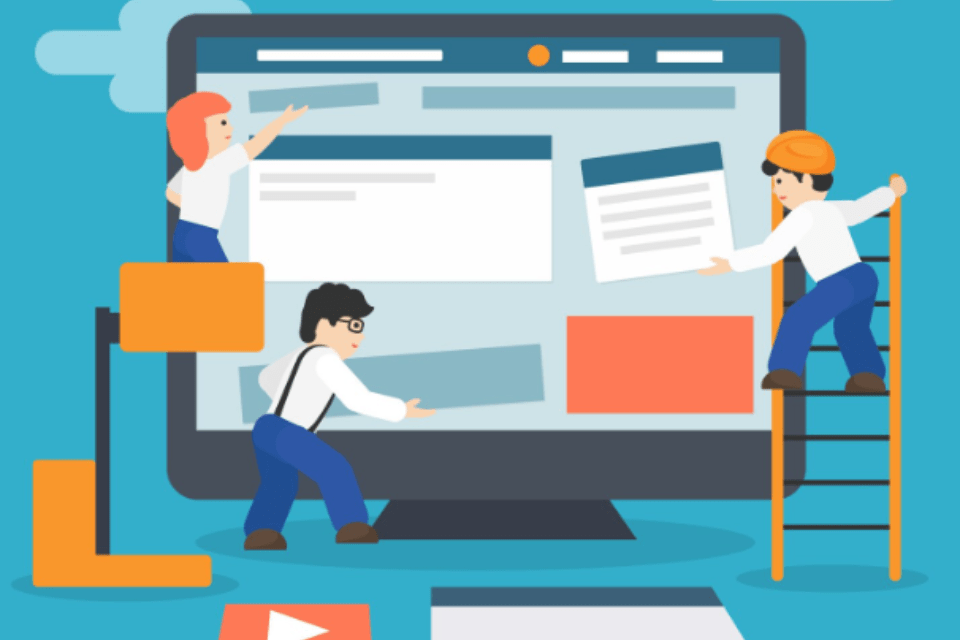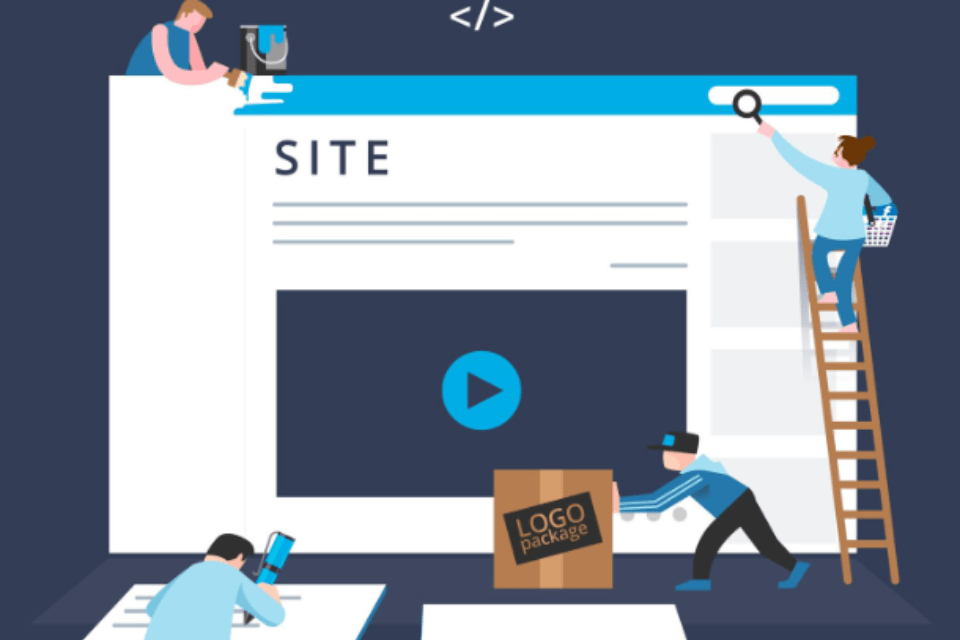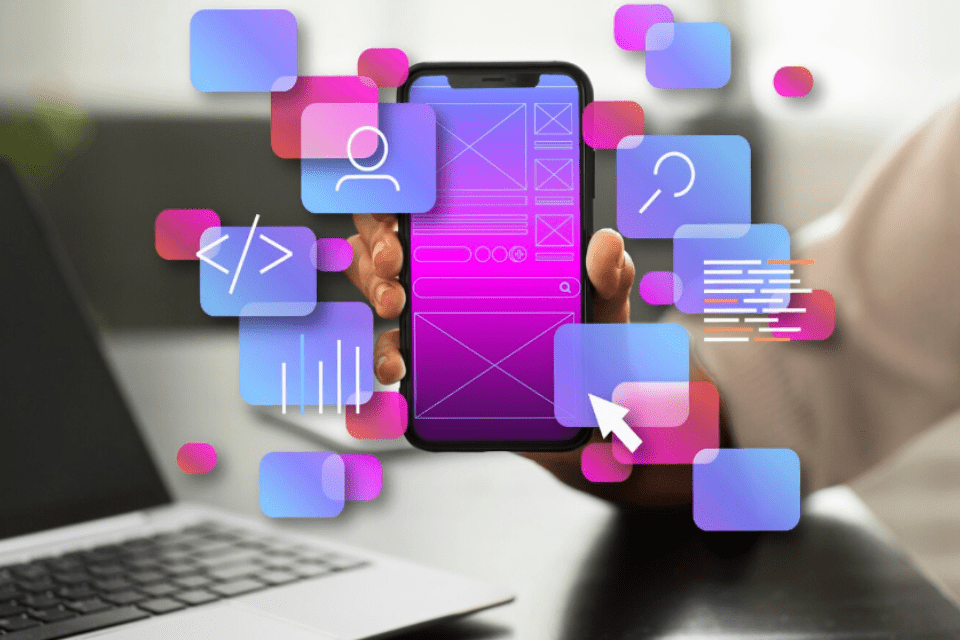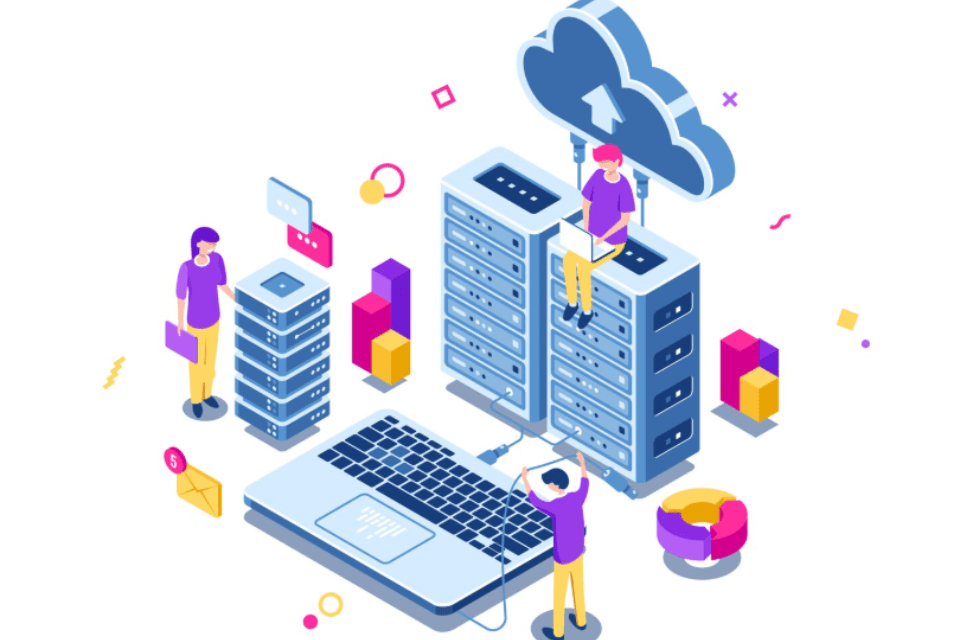At WPCodex, we are professional WordPress developers ready to lend a hand in bringing your website ideas to life. Whether you want to enhance your site’s functionality, refresh its design, or get expert help with setup and maintenance, we’re here to support you every step of the way.
Our services include:
Custom WordPress Plugin Development - tailored features built just for you.
Theme Development & Customization - create or modify themes to perfectly match your brand.
WordPress Installation & Setup - hassle-free website launch or migration.
Plugin & Theme Installation and Configuration - get your tools ready to use quickly and correctly.
Custom Code Changes & Feature Enhancements - tweak or add new capabilities without compromising updates.
Performance Optimization & Security Enhancements - speed up your site and keep it safe.
Bug Fixes & Troubleshooting - resolve issues to keep your site running smoothly.
Third-party Integrations - connect your site with CRMs, payment gateways, marketing tools, and more.
Ongoing Support & Maintenance - reliable help whenever you need it.
Think of us as your friendly WordPress experts, always ready to give you a helping hand so your website shines and performs at its best.